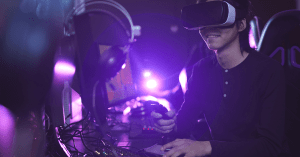If you own a VR headset, you have likely experienced lens fogging at some point. It can get annoying to wipe the lenses every time or wait for the haze to disappear. Fortunately, you can try several methods to prevent VR lens fog.
To stop VR from fogging up, you can warm up the headset device. Fog forms when water vapor condenses because of the cool lens surface. Turn the device on for a few minutes, or use a hairdryer to heat the headset. Or store the VR device in a warm room.
Below, we’ll look into the other ways to prevent fogging the VR headset, depending on your unique situation. We’ll also share why VR headsets keep fogging up in this article.
How To Stop VR Headsets From Fogging Up?
You can try several ways to prevent VR headsets from fogging. These methods fall into two categories. The first focuses on warming the camera lenses to stop the condensation of water vapor. Meanwhile, the second category is all about creating a physical barrier to prevent lens fogging in the first place.
We’ll cover these methods in more detail below. Each one works on different VR models and brands, such as the Meta (Oculus) Quest, Oculus Rift, and Valve Index, among others.
Warm Up the VR Headset
When you first use the VR headset, you’ll notice how cold it is compared to the room temperature. If you put the headset on immediately, you’ll find fog forming in front of the lenses due to condensation. Your first instinct is to wipe the lenses. However, the fog will just stay on the device repeatedly for several minutes because of the temperature changes.
To prevent this scenario, warm up the VR headset. You can do this by turning it on ten or 15 minutes before using it. The device will produce heat that will warm the VR lenses, eventually reducing the risk of condensation or fogging.
You can also put the device over your forehead instead of your eyes for several minutes. Doing so helps the lenses adjust to your body temperature. Once the headset becomes warmer, you can expect less fogging.
Use a Hair Dryer to Introduce Heat

Using a hair dryer is another way to warm up the VR headset. However, you must strictly follow the necessary precautions to prevent overheating and damaging the VR lens.
One of these measures is holding the blow dryer around 20 centimeters away from the VR device. You don’t want the hairdryer near the lenses because it can get very hot.
You must also keep the heat setting to low. Avoid using the high heat setting because it does more harm than good.
Lastly, limit the use of the hair dryer to a minute or two. This is enough time to warm up the lenses and stop them from fogging. Do not heat the VR device for three minutes or longer, as it might melt under the heat.
After heating the VR headset, you can put it on and enjoy a fog-free experience. Note that this isn’t a perfect solution, though. You can still expect some fogging of the lenses as your body temperature increases and the lenses cool down.
Cool Yourself Down
If your VR lenses start to fog again after several minutes of heating, consider cooling yourself down. Turn on the fan or air conditioning unit. You can also drink cold water.
This method might reduce fogging caused by your high body temperature. It is particularly useful if you play strenuous VR exercise games. It also keeps you comfortable in the middle of the VR experience.
Clean the VR Lenses

Believe it or not, dirty VR lenses can cause fog to form on your VR devices. Dirt, dust, and oil can attract moisture and lead to fog build-up.
To stop VR from fogging up, you must clean the VR lenses regularly. Blow off fine dust by using a mini air blower designed for lenses. Or use a slightly damp microfiber cloth to remove more stubborn debris from the glass surface.
You can also create a thin protective barrier on the VR lenses to prevent them from fogging up. Simply combine a few drops of dish soap with water. Soak the microfiber cloth in this solution. Then, gently wipe the cloth over each lens. Grab another lint-free cloth and ensure it is dry and clean. Use it to remove the excess soap solution while leaving a microscopic layer of dish soap. Doing so makes it harder for condensation to form on the VR headset lens.
Use Anti-Fog Wipes
Another way to stop the fogging problem is to use anti-fog wipes. As their name suggests, these are specifically designed to keep your lenses fog-free. They are widely available at online stores and optical shops.
Anti-fog wipes can also effectively remove dirt and grease stuck on the VR goggles. They usually have less than 10% alcohol solution to avoid damaging the plastic or polymer lens material. But if you’re unsure whether they can cause damage or not, look for wipes that say “safe for all coated lenses.”
Note that anti-fog wipes can be hit or miss for some people. Many users swear by this method. But other individuals say they still notice fog forming on the VR after a few hours. So, you might still need to wipe the lenses repeatedly, which can be a hassle.
Buy Anti-Fog Spray or Wax

If you want a longer-lasting solution, try an anti-fog spray or wax. Although these are designed for sports, such as swimming and skiing, they can also prevent VR devices from fogging up.
However, carefully read the application instructions for the recommended amount of product to use. You don’t want to apply too much spray or wax on the VR lens because it may cause more harm than good.
Consider Lens Inserts
Do you wear prescription glasses underneath the VR headset? If yes, you’re probably no stranger to fogging. Besides the VR lenses themselves, you also have to remove fog on your glasses. The task can get frustrating very fast.
Fortunately, many modern headsets offer custom VR lens inserts with a prescription. These allow you to use VR goggles without wearing your eyeglasses. At the same time, these lens inserts minimize the chances of fogging as long as you clean them regularly.
Store Your VR Headset in a Warm Location
This is another great tip to prevent your VR headsets from fogging. Storing the device in a warmer environment can reduce the chances of condensation that leads to fog.
The key is to find a cozy yet not overly hot area to store your VR device. Doing so prevents water vapor from condensing against the lenses when you use them.
Avoid keeping the VR goggles near the oven, radiator, or any extreme heat source. The large fluctuations in temperature can damage your device.
Adjust the Fit of the VR Headset

The last way to prevent VR from attracting fog is to adjust the fit of the headset. It’s easy to overtighten the straps behind your head. However, doing so can lead to discomfort and reduced air flow. When no air gets in the sides of the headset, it can develop fogging problems.
So, make sure to adjust the straps on your VR headset. It should feel snug on the back of your head but not overly tight. It also shouldn’t fall off when you bend or look done. Meanwhile, the bottom of the headset must touch your cheekbones, and the lenses must fit exactly around your eyes.
Getting the right fit won’t completely eliminate fogging on your VR device. However, it can make a noticeable difference to your virtual reality experience.
Why Is The VR Headset Fogging Up?
After learning how to stop VR from fogging up, you’re probably curious to know the reason it forms a haze in the first place.
Well, there are a number of reasons why VR headsets can fog up.
The most common cause of fogging is when water vapor condenses against the cool lenses. The natural warmth and perspiration from your face can increase the humidity of the air. This warm water vapor collects on the VR lenses. Since the surface is cold, the vapor cannot remain in its gas phase and becomes liquid. The end result is fog coating the entire VR lens.
Wearing a VR headset can also reduce airflow or ventilation, which leads to more humidity in front of the face. That increases the chances of fog forming on the VR lens.
Breathing through your mouth is another reason why the VR headset can fog up, especially during cold weather or if you’re sick.
And if you engage in an athletic activity while wearing VR, you are likely to sweat more than usual. That sweat can cause condensation on the lenses.
Lastly, moving to a cold room from a hot area can result in VR lens fogging.
Conclusion
Fog on your VR lenses can take you out of the immersive experience. This haze usually happens when water vapor condenses against the cool surface of the lenses.
Fortunately, you can stop VR from fogging up and enjoy a full virtual reality experience. Warming up the headset is one of the best ways to prevent fog. You can use a hair dryer or warm it naturally using your body heat. You can also try numerous anti-fog products on the market, from wipes to sprays. Remember to clean the lenses regularly to prevent moisture from sticking to the surface.
Do you have other questions about virtual reality? You can visit our blog page for more information about VR technology.